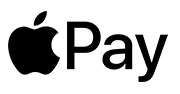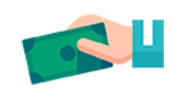The latest Royal Ghazal receivers 2025
GAZAL 8089 5G FOREVER
Enjoy the best offers, have fun and watch all the international championships.
With the new 4K receiver, the first to carry Sharing Forever Pro with 5G connection support
Enjoy the OZN Red Package channels
With satellite translation support, enjoy moments of entertainment while watching.
Device specifications...
💢Excellent specifications and high capabilities
💢16 MB internal flash and 4 GB RAM
💢Ethernet input support
💢Powerful USB input
💢Internal Wi-Fi supports 2.4 & 5 GHz internet connection
💢 Internal and external lens
💢Ali 2661 processor
💢With support for multiple multistream levels
💢 The ability to mirror the phone through the receiver on the screen from the applications installed on the device dlna dmr and G-mscreen
💢This receiver needs to store a large number of channels, supporting 20,000 channels.
💢Support professional translation on satellites
💢Supports sat2ip
💢2 high-spec remotes, one of which works with Bluetooth
💢YouTube support in 4k format
💢Sleep timer, multiple search options
💢Great and easy menu
💢Real support for 4K image quality thanks to the cable included in the box
💢Support all types of codes with the ability to change sharing colors
With Auto update biss through the Internet
💢Continuous online updates
And a long list of specifications
⚽The subscriptions and periods supported by the device are shown in the picture
🔴It is necessary to update the device for the first time upon turning it on for all subscriptions and settings to appear:
Steps:
1- Download the software from the website
https://www.gazalsat.com/soft/8080DUBAI/GAZAL%208080%20Forever_V1.09.26030_20250320.bin
Decompress the file and place it on a USB flash drive formatted with FAT 32. Then, go to the receiver, select update, and click OK.
2-Leave the receiver to update and restart on its own, then perform a factory reset or restore.
3- Stop on the satellite channels, and if they are not present, press the F1+111 button quickly and options will appear. Choose the Internet as the last option and sharing will be activated.
4- To make sure that sharing is working, go to Wi-Fi - Server, then number 40 at the top, and the server and its date will appear.
5- If it does not work, go to the network address option or IP address and choose to set the IP automatically. The numbers will change from zeros to the correct IP numbers.
🔴There is no return or exchange for devices with activated subscriptions. Due to the nature of the product.