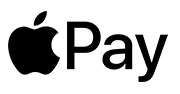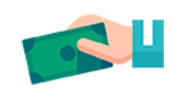GAZAL ROYAL BOX R-500 Black Forever Receiver
🎗️ GX processor
🎗️Supports the highest resolution FULL HD 1080
🎗️16 MB storage capacity and 1 GB RAM
🎗️1 remote control
🎗️Internal and external lens
🎗️HDMI input for connection to screens
🎗️AV input for connection to old TVs
🎗️Excellent USB ports
🎗️Strong internal Wi-Fi that recognizes 2.4G networks
🎗️ Possibility of connection via USB to LAN
🎗️Sensitive tuner to pick up weak frequencies
🎗️8000 channel capacity
🎗️Supports all codes in addition to the Auto update biss feature
🎗️Supports multistream frequencies on satellites
🎗️Supports VIP code to open purple sports channels
🎗️Mirror the phone on the screen through applications supported by the device dlna dmr and G-mscreen
🎗️Convenient menu that makes it easy to use
🎗️ Possibility of updating online or via flash drive
🎗️Recording feature via USB or hard disk
🎗️Supports the timeshift feature to change the commentator to Arabic
🎗️Supports the Arabic translation feature on channels that support it.
Online viewing subscriptions
💢Belo 10 years
💢Sam 10 years
💢Doom 10 years
💢Frame 5 years
💢Lion 5 years
💢One 5 years
💢MAX 24 Months
💢DRAGON 12 Months
💢DRAGON+ 12 Months
💢Apollo 12 Months
📡Apollo (formerly Forever) sharing subscription for 12 months
🔴How to update the device for the first time when turned on:
Steps:
1- Download the software from the website
https://gazalsat.com/images/down.png
2- Perform a factory reset or restore.
3- Stand on the dish channels, and if it is not present, press the red button +000 quickly and the batch stop or start will appear. Leave it on batch start.
4- Go to Wi-Fi - Server Settings - Number 15 above and press number 3 and the server will be activated and restart the receiver from electricity
🔴There is no refund for devices with activated subscriptions due to the nature of the product.